Softwares play an important role in our modern lives, helping us complete countless tasks, communicate, and stay organized. In this article, you’ll discover what software is, why it matters, and explore relatable examples you probably use every day.
1. What is Software?
Software is a term used for programs and applications that run on computers and devices, enabling them to perform different tasks. While hardware refers to the physical parts of your phone or laptop, software is the set of instructions that tells these devices what to do. For example, when you check your email or type a document, you’re using software.
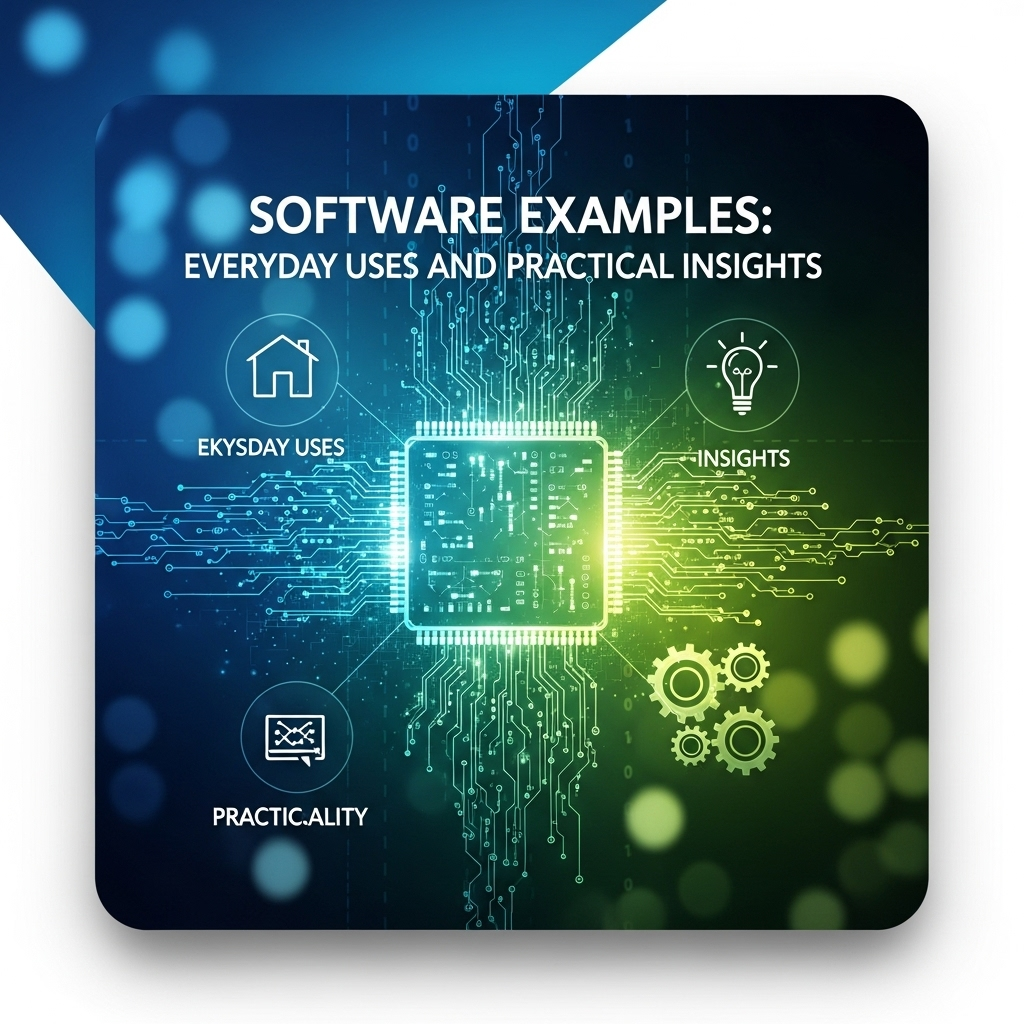
2. Why Software Matters in Everyday Life
You may not always notice it, but software touches almost every part of your daily life. From the alarm app that wakes you up, to the navigation app that guides your drive, to the streaming platform for your favorite shows, software keeps everything running smoothly. It isn’t just about convenience—software is what makes modern life possible. According to Techopedia, computers without software would simply be boxes of components, unable to perform any useful function.
3. Common Types of Software
To better understand the world of software examples, let’s look at the major categories:
- Operating Systems: The foundational software (like Windows, macOS, or Android) that allows devices to work and lets you interact with them easily.
- Productivity Software: Applications like word processors or spreadsheets that help you work, write, or calculate.
- Entertainment Software: Programs for music, movies, and games.
- Communication Tools: Messaging and email apps, as well as video calling platforms.
- Specialized Software: Tools for graphic design, accounting, or anything else requiring unique functions.
Each of these is a software example that you might use at home or in the workplace.

4. Practical Software Examples for Daily Tasks
Let’s break down some clear-cut software examples you probably use every day, even if you don’t think of them as such:
- Web Browsers: Software like Google Chrome or Mozilla Firefox lets you explore the internet.
- Email Applications: Outlook, Gmail, and similar services help you send and receive messages quickly.
- Streaming Platforms: Watching movies on Netflix or Spotify for music depends on specific software programs.
- Calendar Apps: These (like Google Calendar) keep you on track with your schedule.
- Photo Editing: A simple editing app, such as those on your smartphone, allows you to crop and tweak pictures in seconds.
All these are everyday software examples at work, making complex processes easier for everyone.

5. Business Software Examples That Make Work Easier
In the workplace, software helps people collaborate, organize tasks, and make decisions. Some popular business software examples include:
- Microsoft Office Suite: Combining Word, Excel, PowerPoint, and more—it’s an essential package for creating documents, crunching numbers, and making presentations.
- Accounting Software: Programs such as QuickBooks or FreshBooks make managing finances more straightforward for companies of all sizes.
- Customer Relationship Management (CRM): Tools like Salesforce help businesses keep in touch with their customers and streamline sales processes.
- Project Management Tools: Apps like Trello or Asana organize teamwork and ensure projects run on time.
You don’t need to be in the tech field to benefit from these software examples. For modern businesses, having the right tools is crucial for efficiency and success, as evidenced by insights from Gartner’s software glossary. If your company is seeking advice on the best systems, Blanmo offers friendly expertise in making effective choices for any workplace (blanmo.com).
6. How to Choose the Right Software
Selecting software can seem daunting, but a few practical tips make it easier. First, figure out what problem you need to solve. Is it managing your time? Organizing family photos? Or perhaps tracking expenses? Next, look at software examples that fit those needs. Consider these points:
- Ease of Use: Is the interface simple and friendly, or does it seem overwhelming?
- Reviews: Check online opinions or user ratings on sites like Capterra to see what others think.
- Cost: Some solutions are free, others have subscriptions or one-time fees — balance the cost against what features you need.
- Support: Does the provider offer help if you run into problems?
By using these criteria, you’re more likely to find a tool that fits seamlessly into your life or work habits.
7. Tips for Getting Comfortable with New Software
Adopting new programs doesn’t have to be intimidating. Start small. Take time to explore the main features before worrying about extra bells and whistles. Many software examples come with beginner tutorials or help sections. Don’t hesitate to reach out to user communities or seek online guides—they’re usually eager to help newcomers. Remember, there’s no rush to master everything on day one.
8. Building Your Confidence: Safely Exploring Software
Everyone learns at their own pace, and it’s completely normal to feel a bit unsure when exploring something new. Here are a few gentle reminders:
- Practice in Demo Mode: Many software offer a demo or free trial. Use this time to play around and get comfortable with the layout.
- Don’t Fear Mistakes: Most errors in software are easily reversible. There’s often an “undo” option or a help desk ready to assist you.
- Stay Secure: Download programs only from trusted sources and keep your software up-to-date. Security is important for peace of mind.
- Ask for Help: If in doubt, a quick question to an expert or support line can save a lot of time.
9. Where to Learn More About Software
The internet is filled with easy-to-read resources for people interested in learning about software. Websites such as Digital Unite and GCFLearnFree.org provide beginner-focused guides and hands-on tutorials about popular software examples—perfect for building understanding and confidence. Additionally, when you’re ready to dive deeper or if you’d like tailored advice, remember that companies like Blanmo are happy to answer your questions in simple language, so you never feel left behind.
In conclusion, by exploring software examples and understanding their role in daily life, you’re already taking an important step towards feeling more comfortable with technology. With a bit of curiosity and patience, you can make these tools genuinely work for you.
