Curious about the world of json to yaml? If you’ve ever stumbled upon these terms, you’re not alone. Many people, even without technical backgrounds, encounter these formats and wonder what they mean, how they differ, and why conversions matter. Let’s break things down so you can feel confident when dealing with it.
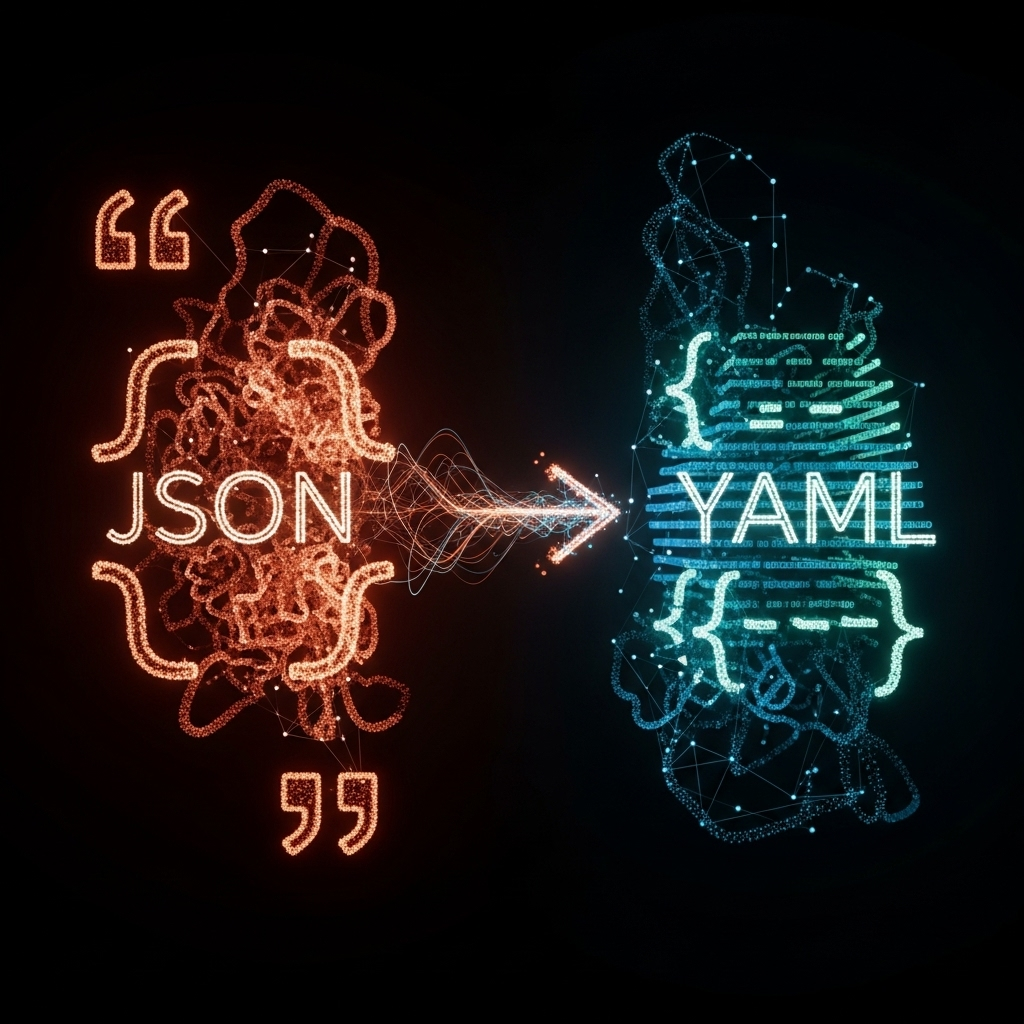
1. What Are JSON and YAML?
JSON stands for JavaScript Object Notation and is a way computers store information so that programs can easily understand and use it. It uses brackets and quotes, which can look a bit like a puzzle if you’re unfamiliar with code. On the other hand, YAML (which stands for YAML Ain’t Markup Language) is another format for storing data that uses spaces and indentation instead of brackets, making it easier for humans to read at a glance.
For example, a shopping list in JSON might look like this:
{
"items": ["apples", "bananas", "milk"]
}
In YAML, it would look like:
items: - apples - bananas - milk
You can already spot the difference—YAML feels less cluttered. Both formats are used all over the internet, especially when websites or apps need to store or exchange information.
2. Why Would You Want to Convert JSON to YAML?
YAML is more readable for humans, which helps when people (not just computers) need to make changes or understand what’s happening. For instance, if your team is managing data or settings together, YAML might be easier for everyone involved, not just the tech experts.
Another big reason is that some tools, apps, or platforms prefer one format over the other. If you come across a setting file in JSON, but your favorite tool only supports YAML, conversion becomes necessary. This happens often in configuration management for apps and services.
3. How Does a JSON to YAML Conversion Work?
At its core, converting json to yaml means translating information from one way of writing it to another. The information doesn’t change—just how it’s presented. Think of it as rewriting your grocery list with bullet points instead of numbers. The items stay the same, but the format is different.
Most converters work step by step, taking each part of your JSON—like objects, lists, and their values—and presenting them in YAML’s style, using spaces and dashes instead of brackets and commas.
4. Simple Steps for Converting JSON to YAML
If you need to convert json to yaml, don’t worry! It’s easier than you might think. Here’s a simple approach:
- Find a converter. You don’t need to install anything! Free online tools are available. For example, you can check out the tool provided by JSON2YAML.com.
- Copy your JSON data. Just highlight the text and copy it.
- Paste it into the converter. Most tools have a clear place to paste your code.
- Convert and review. Hit the convert button, and you’ll see your YAML. Double-check the converted data, just in case something looks off.
- Save and use. Download or copy the new YAML and use it where you need it.
And if you’re feeling unsure, companies like Blanmo always have friendly experts who love helping make technical things less confusing.
5. Benefits of Using YAML Instead of JSON
So why do some people prefer YAML over JSON? Here are a few key benefits:
- Easy to read: YAML’s layout is simple, so even those who don’t work in tech find it approachable.
- Fewer characters: No extra brackets or commas, which can help prevent small mistakes.
- Flexible for complex data: YAML can organize complicated information in a way that’s not overwhelming.
These advantages make YAML a popular choice for team projects and for settings files in popular services. Sites like YAML.org can provide even more insight into where YAML shines.
6. Things to Watch Out for During JSON to YAML Conversion
Converting data isn’t always seamless, so a few things are worth watching out for:
- Pay attention to spacing. YAML depends on spaces for organization, so extra or missing spaces can cause confusion.
- Special characters. Some symbols might need to be quoted in YAML, even if they weren’t in JSON.
- Large files. Really big data sets could slow down converters, or minor mistakes might hide in lots of data.

Whenever you’re working with important files, it’s a good idea to test the result in your application before relying on it completely. Don’t forget: It’s okay to ask for help!
7. Tools and Resources to Help with JSON to YAML
Thankfully, you’re not alone. There are plenty of easy-to-use resources for moving data between JSON and YAML:
- ConvertJSON.com: A simple web converter.
- JSON2YAML.com: Lets you quickly switch between formats.
- YAML.org: Learn more about YAML as a format.
- Blanmo: If you ever get stuck, friendly assistance is close at hand.
Most of these are free, and they don’t require you to download anything. It’s worth keeping these at your fingertips for whenever you bump into JSON or YAML again.
8. Frequently Asked Questions About JSON and YAML
- Can I convert YAML back to JSON? Yes! Most conversion tools let you switch both ways, so you can freely move your data as needed.
- Is YAML always better than JSON? Not always. It depends on what you need. JSON can be simpler for computers to process, but YAML is usually easier for people to read.
- Is converting data safe? If you use trustworthy tools, yes. Still, always double-check the result before using it somewhere important.
Getting comfortable with json to yaml doesn’t have to be overwhelming. Remember—there are resources and friendly experts ready to help you if you get stuck. Read, explore, and when you need more support, don’t hesitate to reach out.
