Virtualization in cloud computing is transforming the way businesses and individuals use technology every day. By making computing resources more flexible and accessible, virtualization allows us all to do more with less. But what does that really mean for you?

Let’s break it down together.
1. What Is Virtualization in Cloud Computing?
At its core, virtualization in cloud computing is a clever way to multiply the usefulness of a single piece of hardware. Instead of using one server for just one job, virtualization creates “virtual” versions of computers or storage so many things can run at once. These virtual systems behave just like real computers, but they share the same physical equipment underneath. Think of it like splitting your living room into different cozy corners for work, play, and rest—each feels like its own space, even though it’s all under the same roof.

This technique is fundamental to modern cloud computing because it makes resources available on-demand and at scale.
2. How Virtualization in Cloud Computing Makes Life Easier
Before virtualization, companies had to buy lots of expensive servers for every job. With virtualization, you only pay for what you need and can easily add or remove resources as your needs change. For individuals, this means faster access to apps and tools and, often, a lower cost. On top of that, software updates and fixes can happen easily in the background, so you stay secure and productive. Learn more about the basics of cloud computing from Cloudflare if you’re curious about the bigger picture.
3. Common AWS Services Supporting Virtualization in Cloud Computing
Amazon Web Services (AWS) is a leader when it comes to leveraging virtualization in cloud computing. Their Amazon EC2 (Elastic Compute Cloud) lets you run virtual machines in just a few clicks. This service powers everything from small personal projects to some of the world’s biggest websites.

In addition, AWS Lambda offers serverless computing, which takes virtualization one step further by handling all the behind-the-scenes details for you. AWS Elastic Beanstalk is another handy tool that automatically handles deployment and scaling, so you can focus on what matters most—your work.
4. Understanding Disaster Recovery in Cloud Computing and Why It Matters
Disaster recovery in cloud computing refers to protecting your digital life from unexpected events like cyber-attacks, accidents, or hardware failures. With virtualization, disaster recovery becomes much simpler and cost-effective because everything is stored in the cloud. If something goes wrong, your data and applications can be restored quickly and easily. For instance, something as big as a power outage or as small as accidentally deleting a file can be handled smoothly with cloud-based backups. IBM covers more reasons disaster recovery is crucial in our data-driven world.
5. An Introduction to SaaS Architecture in Cloud Computing
Software as a Service (SaaS) is one of the most popular uses for virtualization in cloud computing. Instead of installing software on your own computer, you access applications over the internet whenever you need them. This is called saas architecture in cloud computing. Think about your favorite email service or project management tool—they’re likely powered by SaaS. Virtualization lets providers support thousands or even millions of users securely.
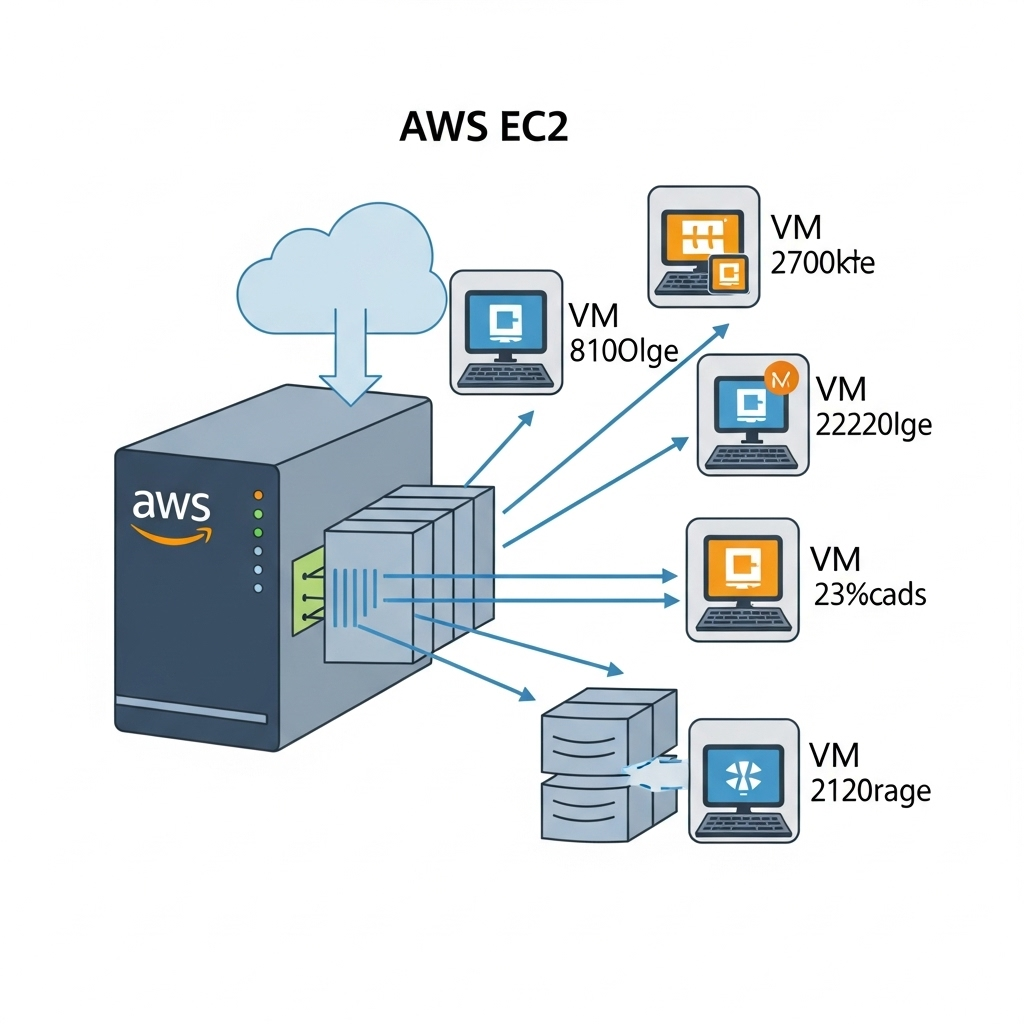
Because everything runs on cloud servers, SaaS is always up to date, and you never have to stress about tricky installations.
6. How AWS Helps with Disaster Recovery in Cloud Computing
AWS makes disaster recovery in cloud computing more dependable. Services like AWS Backup, AWS S3 (Simple Storage Service), and AWS Elastic Disaster Recovery are designed to keep your data safe. AWS lets you save copies of important files and automatically restart your system in a new location if there’s a problem. This means you can worry less about accidents or outages and stay focused on what you care about.
7. Bringing It All Together: Virtualization and Cloud Computing for Everyday Use
Ultimately, virtualization in cloud computing is something you may use every day—even if you don’t realize it. Whether you’re streaming movies, checking your email, or working online, virtualization is working in the background, making technology smoother and more reliable. By leveraging powerful tools—like those from AWS—you can count on efficient, secure, and adaptive computing resources. So, if you’re ever in need of support or consultation on the latest cloud solutions, feel free to reach out to Blanmo—we’re always here to help you navigate your technology journey with confidence!
