In today’s fast-paced world, saving time and making life easier matters more than ever. If you’ve ever wondered how businesses and individuals get more done online, zapier can be a secret ingredient. Here’s how this tool—and its alternatives like n8n and make.com—can help you work smarter, not harder.

1. What Is Zapier?
Zapier (sometimes misspelled as zappier) is a popular online platform designed to connect your favorite apps and services, helping them work together without any coding. It lets you automate tasks between tools like Gmail, Slack, Google Sheets, and even thousands more. For example, say you want every new email attachment sent automatically to a cloud folder—zapier makes it happen in just minutes. You don’t need any complex setup, so anyone can streamline their work, whether for business or daily life.
Curious to see more? Visit Zapier’s official website and explore just how many apps it connects.
2. Exploring Zaps: How Automation Saves You Time
Zaps are what zapier calls its automated workflows. Each ‘Zap’ consists of a trigger (when something happens, such as receiving an email) and an action (like saving an attachment). With these Zaps, you can easily automate repetitive, boring tasks. For instance, you might want to send a thank you email whenever someone fills in your contact form. Instead of doing this manually each time, Zaps can take care of it for you—improving productivity so you can focus on what matters.
Imagine freeing up an hour each day by letting Zaps handle routine tasks automatically. That’s where automation really shows its power.

3. Zappier or Zapier? Understanding the Correct Name
Many people type “zappier” when searching online but the correct name is “zapier,” pronounced to rhyme with “happier.” The company even jokes about it: “Zapier makes you happier!” Next time you’re sharing your automation discovery with friends or colleagues, you’ll know which name to use.
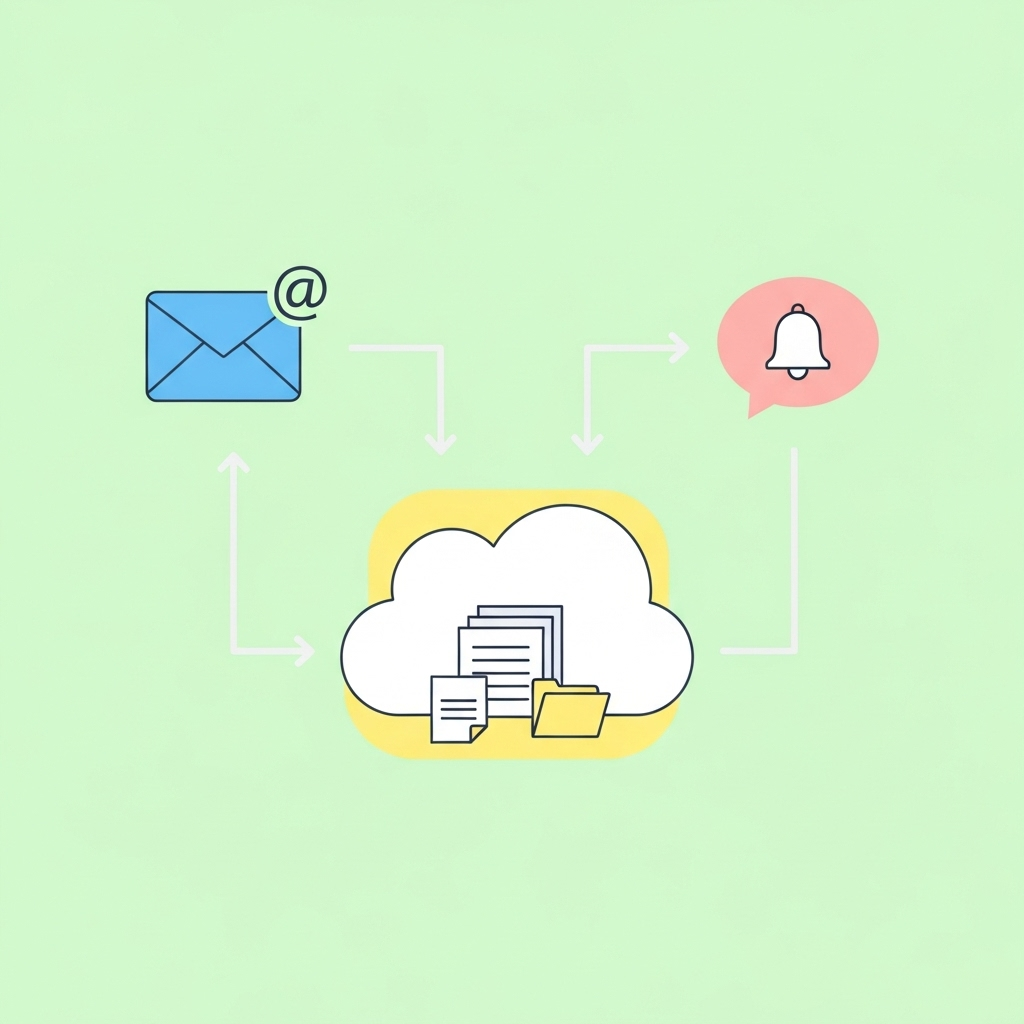
4. What Does Zapier Do, and Why Should You Care?
So, what does it do? It acts like a digital assistant, bridging the gap between your favorite tools. Think about how many times you copy data from one app to another or manually send follow-up messages. Zapier makes such repetitive tasks automatic, saving you from human error and freeing up time.
Organizations and individuals use it to boost efficiency. For example, a small business might use zapier to automatically add new buyers to their newsletter list, or a freelancer could use it to track project deadlines. The key benefit is you get more done, with fewer mistakes and less effort.
5. Is Zapier Free? Getting Started With a Zapier Free Account
If you’re wondering, “is zapier free?”—the answer is yes, you can start with a free account. The free plan lets you create simple Zaps and try out basic automation. While there are paid plans with more features, many people find the free version is enough to solve everyday problems. Setup is quick, and you can upgrade if you need to automate more tasks or use advanced features later.
Learn more about zapier pricing at Zapier Pricing.
6. Introducing Zapier AI: Smarter Workflows for Everyone
Recently, they introduced AI features to make workflow automation even smarter—this is known as zapier AI. With this, zapier can suggest workflows for you or even help you connect apps by describing what you need in plain language. It’s perfect for non-technical users who want to automate without spending time on setup. Rather than figuring out all the steps, zapier AI can do the heavy lifting for you.
For example, you could just tell zapier AI, “Send a message in Slack whenever a new file arrives in Dropbox,” and it’ll set up the Zap for you.
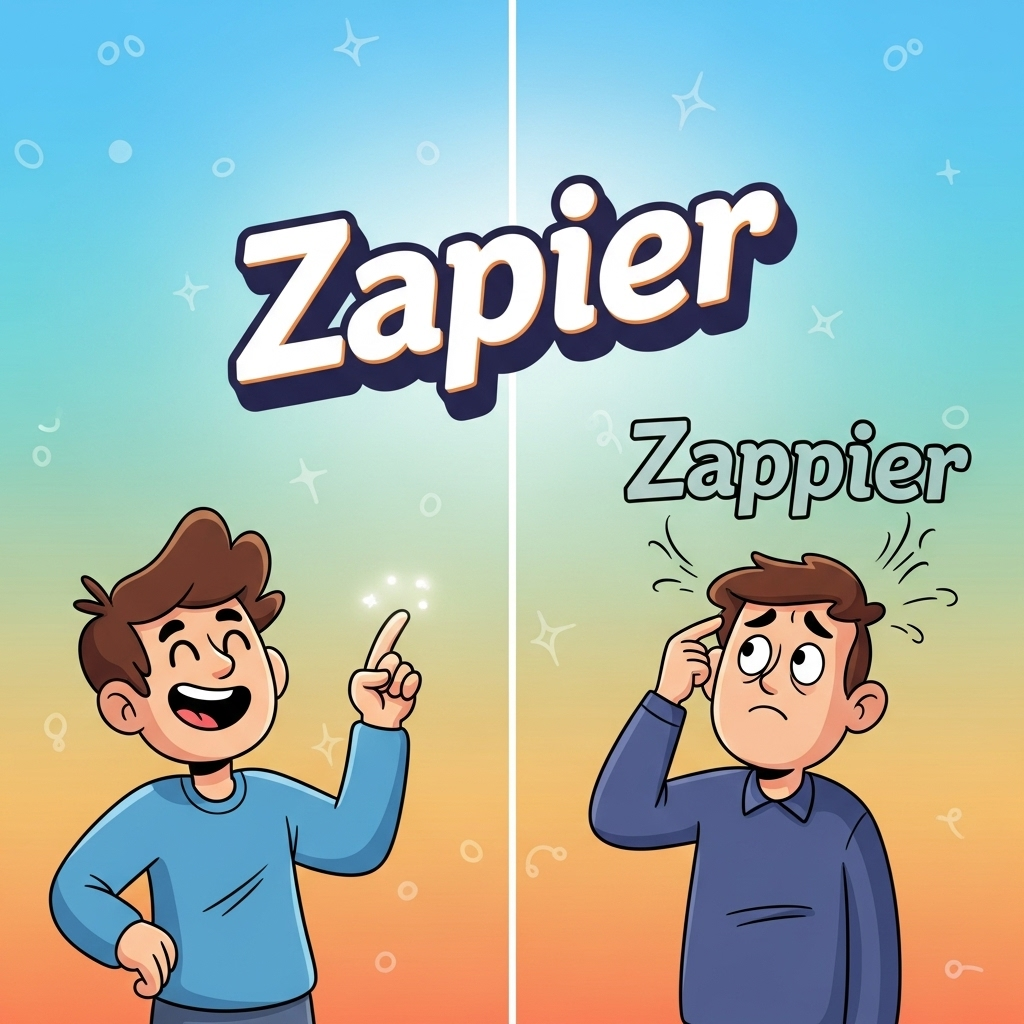
7. Comparing Automation Tools: Zapier, n8n, and Make.com
While zapier is an excellent starting point, there are other automation tools out there as well. n8n and make.com (formerly known as Integromat) offer similar features. Here’s how they compare:
- Zapier: Easiest for non-technical users, huge library of apps, very user-friendly. Quick setup and minimal technical skills required.
- n8n: Offers more customization and runs on your own server if you want. It’s open-source and powerful but can require more technical know-how.
- Make.com: Known for its flexibility, detailed scenarios, and advanced workflows. It offers lots of power for users who want extra control.
Choosing between them depends on your needs. If you want quick, easy automation with minimal setup, zapier is a great choice.
8. Tips to Maximize Your Productivity With Automation Platforms
Ready to boost your productivity? Here are some friendly tips:
- Start simple. Pick one task that you repeat often—like saving email attachments or copying data—and automate it with a single Zap.
- Explore zapier’s templates. There are ready-made Zaps for popular apps and scenarios, so you don’t have to build from scratch.
- Adjust and improve. Once you’re comfortable, explore advanced Zaps or try connecting more apps together.
- Experiment with zapier AI to find new automation ideas tailored for you.
- If you prefer extra guidance, seek expert assistance. Companies like Blanmo can help you unlock the full potential of automation platforms smoothly.

9. Choosing the Right Automation Solution for Your Needs
Finding the right tool matters. Zapier is great if you want something easy to use that “just works” and covers a wide range of apps. If you’re technically minded or need deeper customization, try n8n or make.com. Whatever your path, automation can transform how you handle repetitive tasks, boost confidence, and bring a bit more ease to your day.
In conclusion, whether you’re just exploring or ready to streamline dozens of tasks, tools like zapier are a safe bet for a smoother workflow. Automation isn’t just for techies—it’s for everyone. And in case you want a helping hand, expert teams such as Blanmo are always ready to guide you along the way.
